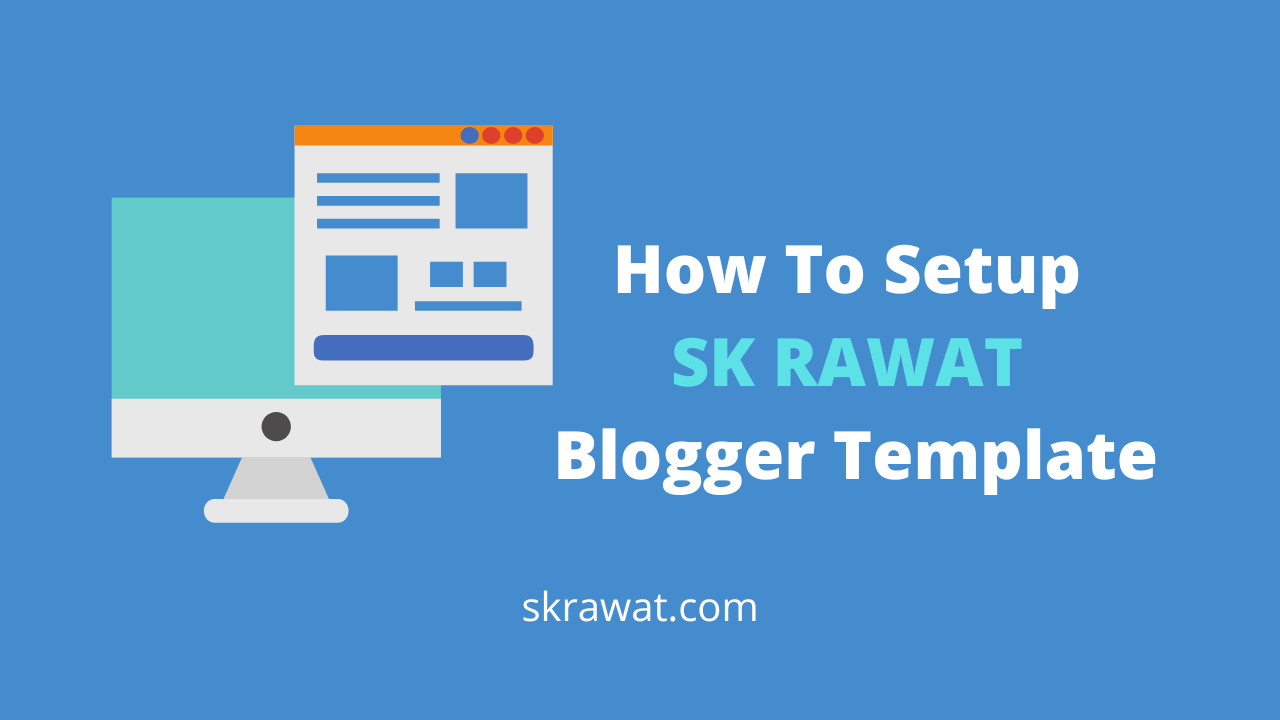How To Setup SK RAWAT Blogger Template: SK RAWAT Blogger Template is a clean and fast loading multipurpose theme with high quality design and ultimate functionalities. SK RAWAT Blogger Template is based on new generation blogger framework and supports latest features.
You have made a good decision by choosing our template. You can check the live demo or download SK RAWAT Blogger Template through the button below and also Please Read this documentation carefully in order to set up your blog and please note that there’s no support for free users.
How To Setup SK Rawat Blogger Template
How to setup Header Menu
Go to blogger Dashboard & Access your blog Layout >> and click on the Edit Icon >> in the Header Menu gadget.
Normal Link and DropDown Options:
1- Normal Link Example: Add the text and in the site url field add
DropDown Options:
- SubLink Menu 1 Example: _Menu 1 (Before the Title add one underscore)
- SubLink Menu 2 Example: __Menu 2 (Before the Title add two underscore)
2- Footer Menu: Go to blog Layout >> and click on the Edit Icon >> in the Footer Menu gadget.
How to setup Featured News
Go to blogger Dashboard & Access your blog Layout >> and click on the Add a Gadget >> HTML/JavaScript or Popular Posts >> in the Featured News section.
Hire: Best Web Developer Company in India
How to setup Content Section 1 / Content Section 2
Go to blogger Dashboard & Access your blog Layout >> and click on the Add a Gadget >> HTML/JavaScript >> in the sections Content Section 1 or Content Section 2.
Note: You can add as many gadgets as you like. But they are optional and, if you wish, you can remove them at any time.
Hire: Best SEO Expert in India
How to setup Posts
- Main Post: Go to blogger Dashboard & Access your blog Layout >> and click on the Edit Icon >> in the Main Posts/Blog Posts gadget.
- Advanced Related Posts: Go to blogger Dashboard & Access your blog Layout >> and click on the Edit Icon >> in the Related Posts gadget.
- Post Widgets on Sidebar: Access your blog Layout >> and click on the Add a Gadget >> HTML/JavaScript >> in the Sidebar section.
- Comment settings: The comment settings are intuitive like never seen before. The new shortcodes should be added in >> Layout >> Blog Posts >> Comments Field.
How to setup Ads
- Header Ads: Go to blogger Dashboard & Access your blog Layout >> and click on the Add a Gadget >> HTML/JavaScript, Image or AdSense >> in the section Header Ads.
- Ads Between Content Section Gadgets: Go to blogger Dashboard & Access your blog Layout >> and click on the Add a Gadget >> HTML/JavaScript or AdSense >> in the sections Content Section 1 or Content Section 2.
- Post Ads 3: Go to blogger Dashboard & Access your blog Layout >> and click on the Add a Gadget >> HTML/JavaScript, Image or AdSense >> in the section Post ADS 3.
- Footer Ads: Go to blog Layout >> and click on the Add a Gadget >> HTML/JavaScript, Image or AdSense >> in the section Footer Ads.
Note: To hide this session on the post page go to (Theme >> Customize >> Advanced >> Post Page Options) and disable the Footer Ads option.
How to setup Social Buttons on Sidebar
Go to blog Layout >> and click on the Add a Gadget >> Link List >> in the Sidebar section.
Supported Icons: blogger, apple, amazon, microsoft, facebook, facebook-f, twitter, rss, youtube, skype, stumbleupon, tumblr, vk, stack-overflow, github, linkedin, dribbble, soundcloud, behance, digg, instagram, pinterest, pinterest-p, twitch, steam, delicious, codepen, flipboard, reddit, whatsapp, telegram, messenger, snapchat, email, discord, quora, share, external-link
How to setup Follow By Email
The advanced settings of the Follow By Email form are now more intuitive and can be changed directly in the gadget.
How to setup About Section
Go to blog Layout >> and click on the Edit Icon >> in the About Section gadgets.
How To Setup SK Rawat Blogger Template
In this article you will learn How To Setup SK Rawat Blogger Template | SK Rawat Blogger Template Setup | SK Rawat Blogger Template documentation | SK Rawat Blogger Theme Setup | SK Rawat Blogger Theme documentation | SK Rawat Template documentation | SK Rawat Template Setup | SK Rawat Template documentation | SK Rawat Blog Template documentation | SK Rawat Blog Theme Setup | SK Rawat Blog Theme documentation.
How To customize SK Rawat Premium Blogger Template , How To customize SK Rawat Premium Blogger Template 2022 , customize SK Rawat Premium Blogger Template , SK Rawat Premium Blogger Template customize , SK Rawat Premium Blogger Template documentation , SK Rawat Premium Blogger Theme customize , SK Rawat Premium Blogger Theme documentation , SK Rawat Premium Blogger Template.